Element Overview {Legacy Product}
The Axia® Element is the world’s most popular IP-Audio mixing console, in use at thousands of broadcast facilities every single day. Element is a modular console. Frames are available in sizes from 8 to 28 positions, with support for up to 40 faders in multiple linked frames. The Element control surface works with the Axia PowerStation® and StudioEngine DSP mixing engines, and connects to the Axia network with a single CAT-6 Ethernet cable. The networked nature of Element (and all Axia mixing consoles) allows sharing of local audio resources and associated GPIO control across multiple studios.
Element features four stereo Program buses, four Send buses, two Return buses and a number of VMix (Virtual Mixer) channels which allow combining up to 5 audio sources for presentation on a single console fader. A variety of module types provide control of mic/line inputs, telephones and other devices. Enhanced, integrated features for phones and codecs include auto-assigned, auto-generated mix-minus on each channel, easy individual or group talkback for remote talent cueing, one-button off-air phone record mode, and optional integrated Telco line switching. Show Profiles allow console “snapshots” with different preferences, layouts and defaults to be loaded instantly, customizing the board to each show or talent if desired.
Additionally, Element includes digital EQ which may be applied individually to all audio sources, dynamic microphone processing from Omnia® for all mic sources, and many other advanced features.
Element Features {Legacy Product}
-
Supports up to 40 faders, each with instant, unlimited access to any source. You can assign any type of source to any channel.
-
Four main stereo outputs (Program-1 through Program- 4), plus four stereo Aux sends and two Aux returns.
-
10-character alpha-numeric displays above each fader channel always show the current selected source.
-
Each channel is equipped with a Status Symbol™ display which provides talkback, mix-minus, and other source related communication information.
-
Every channel has a stereo Preview (“cue”) function, with a unique latching interlock system for fast, intuitive operation. Multiple channels may be assigned to Preview simultaneously.
-
Reconfigurable monitor section with reassignable controls let operators instantly change monitored sources “on-the-fly.”
-
Flexible, intuitive talkback system lets board ops talk to hosts, studio guests, external feeds — any source with an associated backfeed.
-
Software control of options such as EQ, mic dynamics, aux sends and returns, pan and balance and other features delivers maximum flexibility without panel clutter or intimidating controls.
-
Built-in Omnia dynamics processing lets operators combine compression, de-essing and expansion with EQ to “sweeten” microphone sources.
-
A unique Record Mode enables one-button setup of record mixes for phone bits or off-air interviews.
-
Consolidated user display conveys meter, clock, timer and monitor source information at a single glance. Use any external VGA monitor you choose, from a 12” LCD to a DLP wall projector!
-
Precision timer and clock functions, including an event timer that can be triggered by pre-defined sources, a countdown timer with last-minute alerting and a time-of-day clock that can be synchronized to network time using NTP.
-
Show Profiles set-save-recall feature allows users to instantly recall a customized personal profile, or a profile tailored to specific show types. Up to 99 Show Profiles can be saved for interview shows, music-intensive programming, call-in talk shows, etc.
-
Console functions can be accessed remotely for configuration, management and diagnostic purposes using any standard Web browser.
-
Built-in 5.1 discrete mixing capabilities for production use.
-
Optional Telos® phone control module provides direct, on-the-console line switching control of any
Telos multi-line broadcast phone system. -
Numeric keypad (with # and * keys) lets operators quickly place calls with phone systems or codecs attached to the Axia network.
-
Completely automatic mix-minus generation for every Phone caller or remote Codec source.
-
Built-in control keys for external profanity delay unit integrate via Livewire® with 25-Seven® Program
Delay Manager, or can be slaved to any other PDU using standard GPIO closures. -
No audio passes directly through Element — all mixing and processing is performed by the StudioEngine or PowerStation mixing engines. Console connects to the Axia network using just one cable.
-
Long-life conductive-plastic faders with side-loading actuation defy dirt, grit and dust.
-
Aircraft-grade switches with LED lighting have been tested to withstand millions of operations.
-
Modules are available in choice of Bronze or Silver, with high-impact Lexan overlays. Custom-designed fader and switch surrounds prevent cracking, chipping or peeling; markings can’t fade or rub off — ever.
-
Can be directly remote-controlled using Axia SoftSurface software for Windows.
Element In Depth {Legacy Product}
The Choice of Connected Broadcasters Everywhere.
Axia was launched by Telos in 2003 to make digital mixing consoles. But we had a unique vision: Axia consoles would be integrated with the routing switcher, and networked to share resources and capabilities throughout the studio complex. Using this intelligent network of studio devices, talent would benefit from consoles more powerful and easier to use than ever. 10 years and more than 6,000 studios later, broadcasters have made Axia consoles the most popular networked consoles in the world, powering studios around the globe for the world’s most demanding broadcasters.
So, why have broadcasters made Element the world’s most popular IP-Audio console? Simple: when our team of obsessive console engineers first began designing Element, they asked broadcast professionals to describe their ideal mixing console. “Powerful,” they said, “but easy to use, with the capabilities of a full-up production board.”
So our engineers went to the lab and blended the best ideas from old-school analog consoles with innovative new technology to produce bullet-proof boards that can actually make shows run smoother and sound better.
Like all Axia broadcast equipment, Element consoles connect using standards-based Livewire IP-Audio networking technology, invented by Telos. Using Livewire, broadcasters can easily network studios, consoles and audio equipment using standard Ethernet. Livewire can carry hundreds of channels ofreal-time, uncompressed audio plus synchronized control logic and program-associated data on a single CAT-6 cable, reducing cost, complexity and studio construction time.
Because Axia networks are intelligent Ethernet-based routing systems, machine logic always follows source audio. When your operator loads a source to any fader, in any studio, that fader’s controls are immediately communicating with the source device. Thanks to this scalable network technology, integrated router control is a standard feature of every Element.
Talent raves about Element Show Profiles. Each console contains up to 99 storage locations that operators can use to set, save and recall their favorite settings with the push of a button — audio sources, fader assignments, monitor settings and more. Show Profiles can also contain talent’s personalized mic processing and voice EQ settings that load every time they’re on the air — and, in case a jock gets himself into unfamiliar territory, Element provides a convenient one-key “panic button” that returns a Show Profile to its default state instantly.
There’s plenty of power under the surface, too. To make sure you have plenty of mixing capacity, Element features 4 Program buses, plus 4 Aux sends and 2 Aux returns, along with 16 five-channel “Virtual Mixers” that let you mix multiple audio inputs using virtual faders. More built-in convenience: Every voice channel has studio-grade Omnia audio processing, including mic compression, de-essing and gating, plus three-band parametric EQ, which can be set and saved with each Show Profile. Need a headphone processor for your talent? Element provides that, too, with built-in headphone processing to save the cost of a separate side-chain.
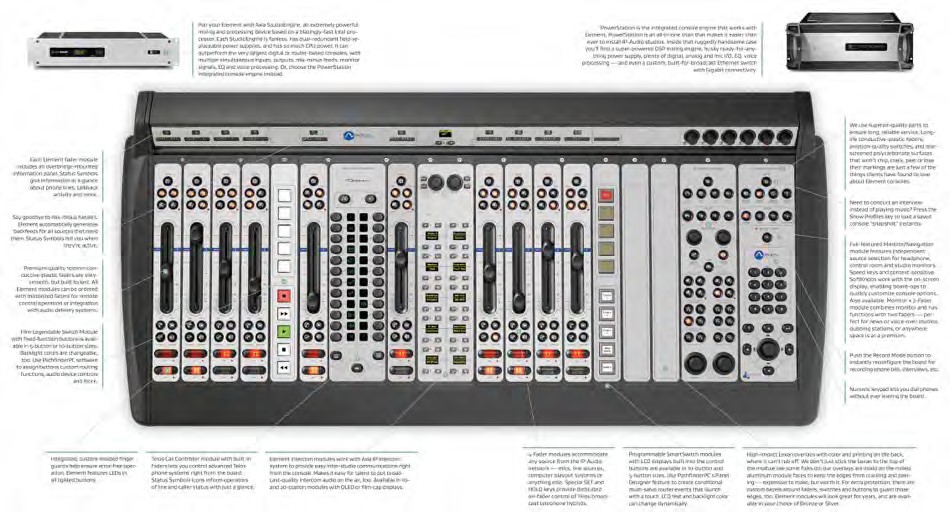
You’ll also find fully-automatic mix-minuses; one for each fader if needed. Mix-minus settings are saved for each audio source, so that sources, backfeed and machine logic all load at once. And every fader has a “Talkback” key to communicate with phone callers, remote talent or other studios using the console mic; use them singly, or in multiple to communicate with entire groups of locations at once.
Axia’s Livewire Ethernet backbone makes it easy to integrate and control all kinds of different devices on the same network. And Element puts those controls right on the console, where they’re most useful. For instance: phone hybrid modules with dedicated faders control Telos talkshow systems. There’s a dial pad, too, so talent can dial, answer, screen and drop calls without ever taking their eyes – or attention –off the console. Which translates into smoother, more error-free on-air phone segments. Axia’s IP Intercom system connects to the Livewire network too, and drop-in Intercom modules for your Element place multi-station intercom controls right at jocks’ fingertips. Which means that talent can now easily take broadcast-quality intercom audio directly to air, with only a button-press or two.
As with all Axia consoles, engineers can administer Element remotely. A password-protected Web server lets you examine the state of the console and make configuration changes. With SoftSurface companion software, you can even take direct remote control of Element from your office, home, or anywhere there’s an Internet connection.
There’s more to building a great board than just features, of course. Consoles have to perform flawlessly
24/7, 365 days-a year, for years at a time. So Element is fabricated from thick, machined aluminum extrusions — rigid and RF-immune. Power supplies are hardened for reliable, continuous uptime, and fanless for silent in-studio operation. Modules can be hot-swapped. Silky-smooth conductive-plastic faders actuate from the side, so dirt can’t get in. High-end optical rotary encoders mean no wipers to get dirty or wear out. And our avionics-grade switches, with LED lighting, have been tested to withstand more than five million operations.
Some folks have said that Element consoles are over-engineered. To which we say, “thank you”! Not everyone appreciates this kind of attention to detail, but if you’re one who seeks out and appreciates excellence wherever you may find it... Element just may be the answer you’ve been looking for.
Your station is customized to your listeners. Shouldn’t your console be customized to your talent? Mix and match a variety of Element module types with enhanced features to suit your station’s operational needs. Like integrated controls for phones, codecs and intercoms, EQ modules designed to speed off-air production, even motorized faders for remote control or integration with your delivery system. Choice is good!
4-Fader Module
 The 4-Fader module is the heart of any Element. Use it for any source: line, mic, hybrid, phone or codec source. Comes in standard and motorized-fader versions for use with automation systems or other moving-fader applications.
The 4-Fader module is the heart of any Element. Use it for any source: line, mic, hybrid, phone or codec source. Comes in standard and motorized-fader versions for use with automation systems or other moving-fader applications.
Monitor Modules
 The other basic module every console needs is the Monitor module. Element offers two types.
The other basic module every console needs is the Monitor module. Element offers two types.
The Expert Monitor/Navigation module shown here has extended monitor, headphone and preview controls, plus a numeric entry/dialpad that can be used with Element phone modules, plus convenient profanity delay controls that can be linked to your delay unit.

For studios where expert monitor controls are not needed, the Standard Monitor/Navigation module is a space-saving design that incorporates two faders in addition to the numeric entry/dial pad and basic Monitor/ Headphone controls.
Call Controller Module
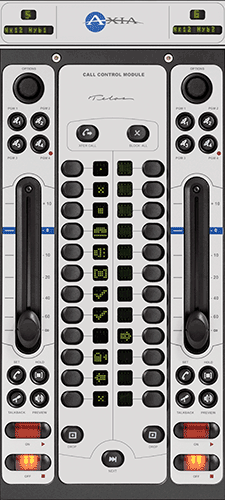 The Call Controller module has two faders plus integrated line switching controls with Status Symbols, for on-console control of advanced Telos broadcast phone systems. Available in standard and motorized-fader versions.
The Call Controller module has two faders plus integrated line switching controls with Status Symbols, for on-console control of advanced Telos broadcast phone systems. Available in standard and motorized-fader versions.
Switch Modules

Two available styles of programmable switch modules work with Axia PathfinderPC routing control tools. They make it easy to put custom routing salvos or simple machine logic right at talent’s fingertips.
Economical Film-Cap switch modules are perfect for giving talent access to often-used machine-control or GPIO-triggered routing commands. LED button backlights can be individually changed to any of 8 colors.
Need to give operators more complex control of routing functions? SmartSwitch modules feature dynamic, backlit LCD displays. Button functions, colors and even text can be programmed to change in response to user input using Axia PathfinderPC software. Construct custom routing salvos, cascading machine-logic command sets, or other complex routing operations.
IP Intercom Modules
 Element consoles come equipped with a sophisticated Talkback system that allows board ops to communicate directly with remote talent via individual Talkback channels. But when larger facilities require even more powerful communication capabilities, these 10 and 20-station intercom modules,
Element consoles come equipped with a sophisticated Talkback system that allows board ops to communicate directly with remote talent via individual Talkback channels. But when larger facilities require even more powerful communication capabilities, these 10 and 20-station intercom modules,
part of the Axia IP Intercom system, put broadcast intercom controls right in the console. Station presets and GPIO functions for both types of modules are programmed using any standard Web browser.
10 and 20-station OLED Intercom modules feature high-resolution programmable OLED displays that indicate assigned stations. The 10-Station Filmcap intercom module has 10 LED-lit film-cap buttons for economical on-console IP Intercom integration.
Mixing Engines
Element consoles give you choices at every turn, and mixing engine platforms are no exception. You can build your Axia network using a la carte components – an Element control surface with a powerful Linux-based StudioEngine and separate xNode audio interfaces – or you can choose the PowerStation integrated console engine, an all-in-one powerhouse with audio I/O, DSP mixing engine and integrated zero-configuration network switch.
StudioEngine

Pair your Element with Axia StudioEngine, an extremely powerful mixing and processing device based on a blazingly-fast Intel processor. Each StudioEngine is fanless, has dual-redundant field-replaceable modular power supplies, and has so much CPU power it can outperform the very largest digital or router-based consoles. StudioEngine has multiple simultaneous inputs, outputs, mix-minus feeds,
monitor signals, EQ and voice processing; it’s the power behind state-of-the-art broadcast studios from
New York to Tokyo.
PowerStation

PowerStation is what we Axians refer to as an “integrated console engine”, an all-in-one titan that makes it easier than ever to install Axia studios with Element consoles. Inside that ruggedly handsome case you’ll find a super-powered DSP mixing engine, husky power supply sourced from telecom gear designed for harsh environments, plenty of built-in digital, analog and mic I/O, plus EQ, voice processing — and even a custom, built-for-broadcast Ethernet switch with Gigabit connectivity.
Element Specifications {Legacy Product}
Microphone Preamplifiers
-
Source Impedance: 150 Ohms
-
Input Impedance: 4 k Ohms minimum, balanced
-
Nominal Level Range: Adjustable, -75 dBu to -20 dBu
-
Input Headroom: >20 dB above nominal input
-
Output Level: +4 dBu, nominal
Analog Line Inputs
-
Input Impedance: >40 k Ohms, balanced
-
Nominal Level Range: Selectable, +4 dBu or -10dBv
-
Input Headroom: 20 dB above nominal input
Analog Line Outputs
-
Output Source Impedance: <50 Ohms balanced
-
Output Load Impedance: 600 Ohms, minimum
-
Nominal Output Level: +4 dBu
-
Maximum Output Level: +24 dBu
Digital Audio Inputs and Outputs
-
Reference Level: +4 dBu (-20 dB FSD)
-
Impedance: 110 Ohms, balanced (XLR)
-
Signal Format: AES-3 (AES/EBU)
-
AES-3 Input Compliance: 24-bit with selectable sample rate conversion, 32 kHz to 96kHz input sample rate capable.
-
AES-3 Output Compliance: 24-bit
-
Digital Reference: Internal (network timebase) or external reference 48 kHz, +/- 2 ppm
-
Internal Sampling Rate: 48 kHz
-
Output Sample Rate: 44.1 kHz or 48 kHz
-
A/D Conversions: 24-bit, Delta-Sigma, 256x oversampling
-
D/A Conversions: 24-bit, Delta-Sigma, 256x oversampling
-
Latency <3 ms, mic in to monitor out, including network and processor loop
Frequency Response
-
Any input to any output: +0.5 / -0.5 dB, 20 Hz to 20 kHz
Dynamic Range
-
Analog Input to Analog Output: 102 dB referenced to 0 dBFS,105 dB “A” weighted to 0 dBFS
-
Analog Input to Digital Output: 105 dB referenced to 0 dBFS
-
Digital Input to Analog Output: 103 dB referenced to 0 dBFS, 106 dB “A” weighted
-
Digital Input to Digital Output: 138 dB
Equivalent Input Noise
- Microphone Preamp: -128 dBu, 150 ohm source, reference -50 dBu input level
Total Harmonic Distortion + Noise
-
Mic Pre Input to Analog Line Output: <0.005%, 1 kHz, -38 dBu input, +18 dBu output
-
Analog Input to Analog Output: <0.008%, 1 kHz, +18 dBu input, +18 dBu output
-
Digital Input to Digital Output: <0.0003%, 1 kHz, -20 dBFS
-
Digital Input to Analog Output: <0.005%, 1 kHz, -6 dBFS input, +18 dBu output
Crosstalk Isolation, Stereo Separation and CMRR
-
Analog Line channel to channel isolation: 90 dB isolation minimum, 20 Hz to 20 kH
-
Microphone channel to channel isolation: 80 dB isolation minimum, 20 Hz to 20 kHz
-
Analog Line Stereo separation: 85 dB isolation minimum, 20Hz to 20 kHz
-
Analog Line Input CMRR: >60 dB, 20 Hz to 20 kHz
-
Microphone Input CMRR: >55 dB, 20 Hz to 20 kHz
Audio Processing
Equalizer
-
Frequency Bands: 20Hz to 320Hz, 125Hz to 2KHz, 1.25KHz to 20KHz.
-
Cut/Boost range on each band: -25dB to +15dB.
-
Q-factor: Automatic - bandwidth varies based on amount of cut or boost.
Compressor
-
Threshold: -30dB to 0dB Ratio: 1:1 to 16:1
-
Post-processor Trim Level: Adjustable from -20dB to +20dB
Expander/Noise Gate
- Threshold: -50dB to 0dB Ratio: -30dB to 0dB
De-esser
- Threshold: -20dB to 0dB Ratio: 1:1 to 8:1
Power Supply AC Input, StudioEngine
-
Auto-sensing, field-replaceable modular supply, 90VAC to 240VAC, 50 Hz to 60 Hz, IEC receptacle, internal fuse
-
Power consumption: 100 Watts
Power Supply AC Input, Element Power Supply/GPIO
-
Auto-sensing supply, 90VAC to 240VAC, 50 Hz to 60 Hz, IEC receptacle, internal fuse
-
Power consumption: 150 Watts
Power Supply AC Input, PowerStation Aux & Main
-
Auto-sensing supply, 90VAC to 240VAC, 50 Hz to 60 Hz, IEC receptacle, internal fuse
-
Power consumption: 500 Watts
Axia Console Power Supply
-
Add redundant power to PowerStation main without additional IO.
-
Single-cable connection to PowerStation main provides backup power with automatic switching.
-
Auto-sensing power supply, 90VAC to 240VAC, 50 Hz to 60 Hz.
-
Power consumption: 250 Watts.
Operating Temperatures
- -10 degrees C to +40 degrees C, <90% humidity, no condensation
Regulatory
North America: FCC and CE tested and compliant, power supply is UL approved.
Europe: Complies with the European Union Directive 2002/95/EC on the restriction of the use of certain hazardous substances in electrical and electronic equipment (RoHS), as amended by Commission Decisions 2005/618/EC, 2005/717/ EC, 2005/747/EC (RoHS Directive), and WEEE.






















































